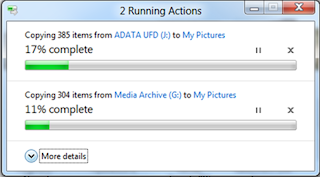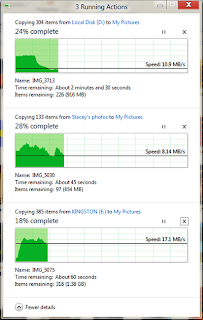Windows 8 News Blog: The recently created Building Windows 8 blog seems to be up in full swing, with new articles about the upcoming operating system being released regularly. Steven Sinofsky revealed in “Improving our file management basics: copy, move, rename, and delete” that Microsoft intents to improve file management processes under Windows 8.
According to Steven, Microsoft had three goals to improve the copy experience:
- One place to manage all copy jobs: Create one unified experience for managing and monitoring ongoing copy operations.
- Clear and concise: Remove distractions and give people the key information they need.
- User in control: Put people in control of their copy operations.
Consolidating the copy experience is a great idea. This means that you won’t have to deal with multiple copying windows when you run multiple copy or move operations in the operating system. All copy jobs are now consolidated in one screen.
Microsoft furthermore added the ability to pause copy processes, which goes along with a new real-time throughput graph that users can display on the system.
The copy conflicts screen gets an overhaul as well. The screen, which is very confusing and with to much text has been replaced with an easier to access conflicts window that is giving the user more control over the process.
Here are all screenshots of the new features that have been posted by Microsoft:
The consolidating of copy jobs, pausing copy jobs and a better conflict experience are all features that will be well received by users of the new operating system. Sometimes it is the little things that make more of an impact than larger changes.
And here is a video with the announcement:
You can read the full announcement over at the Building Windows 8 website.